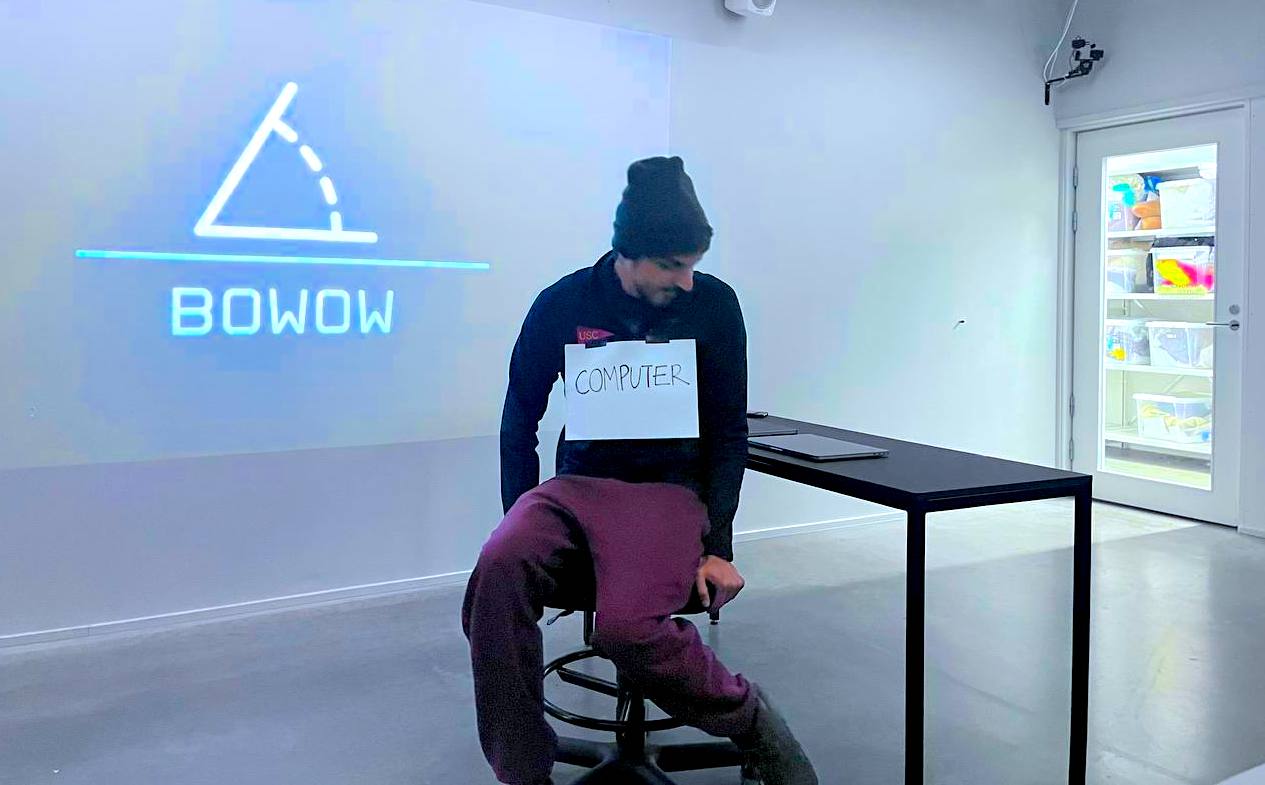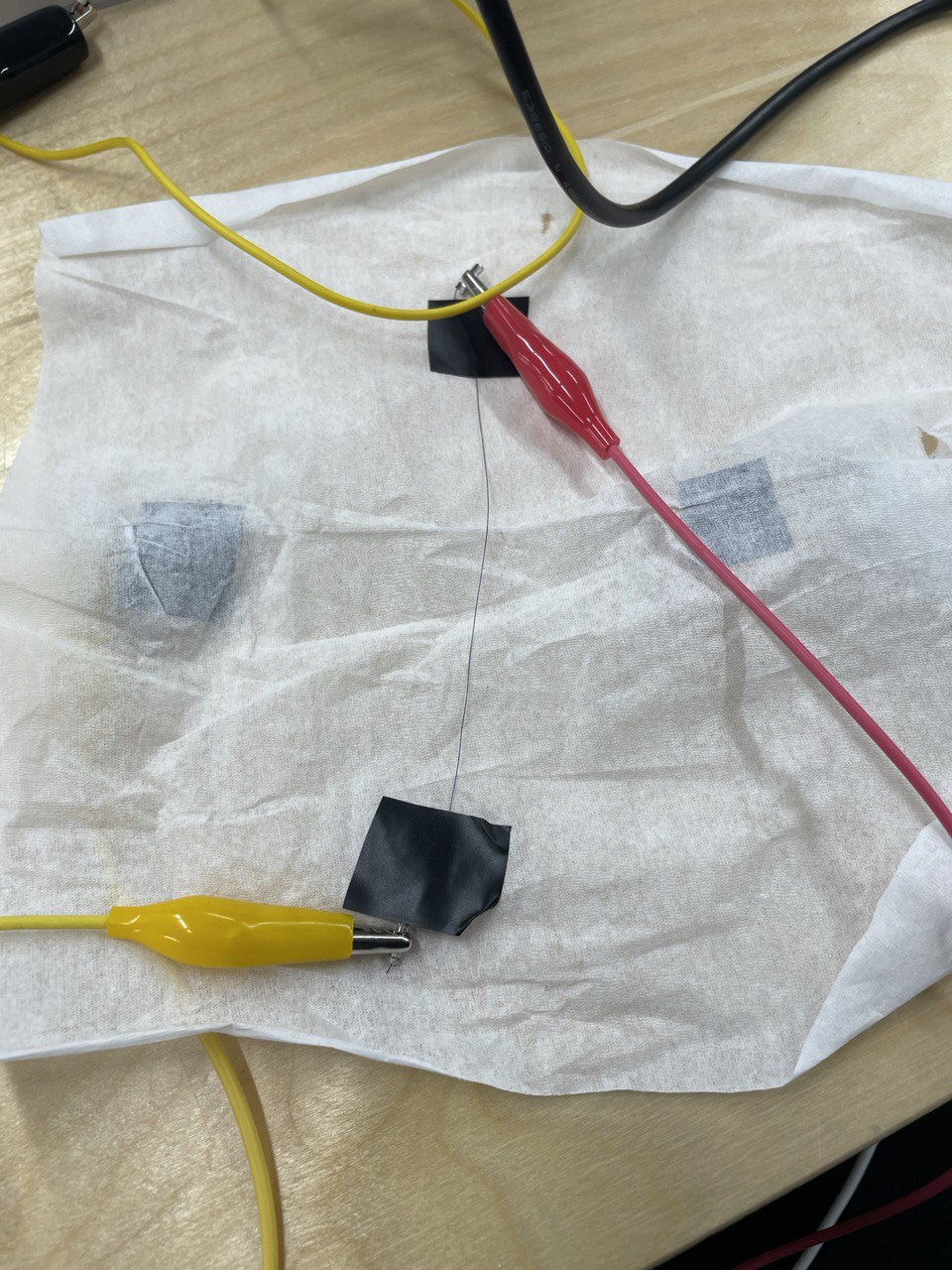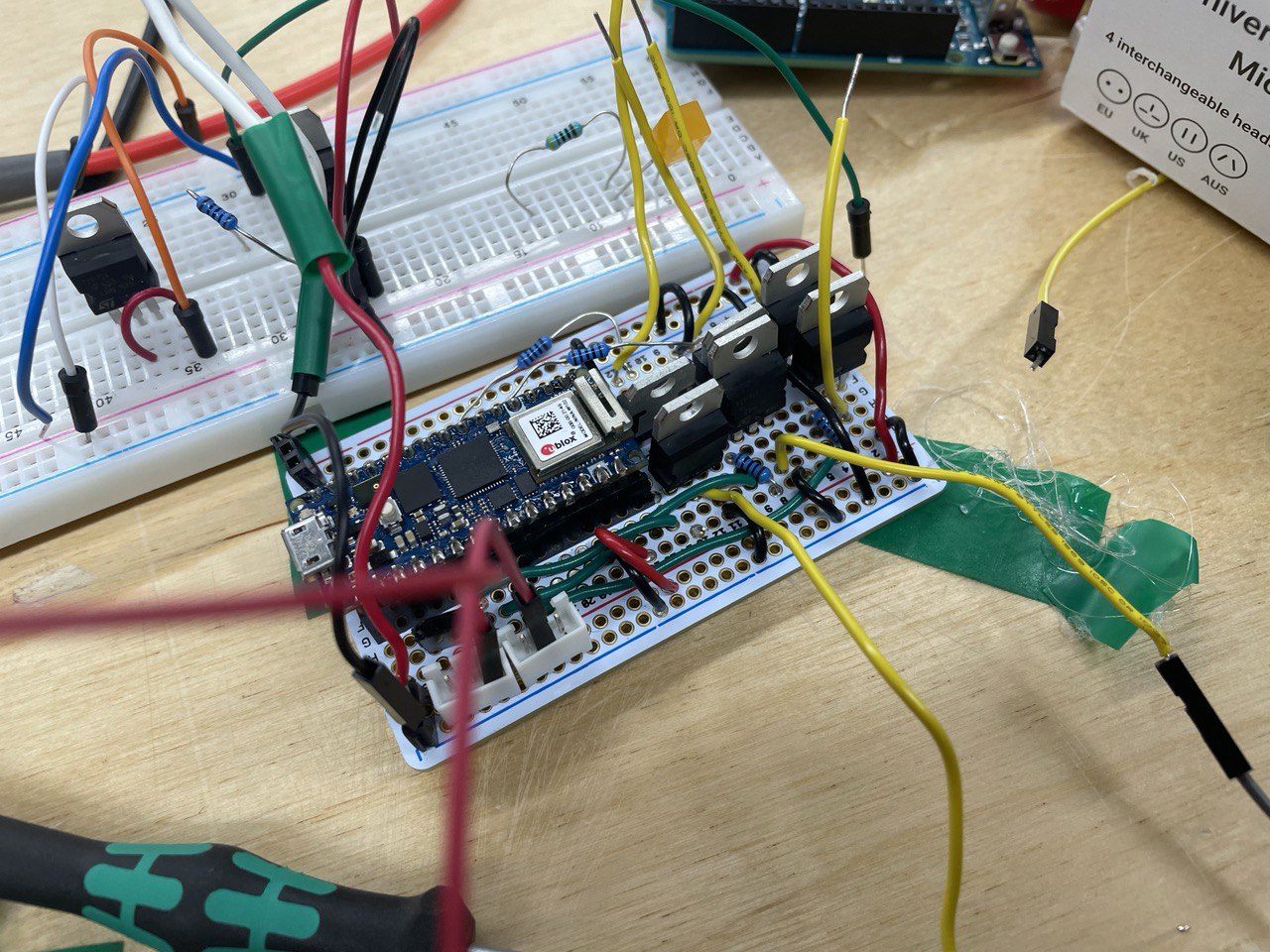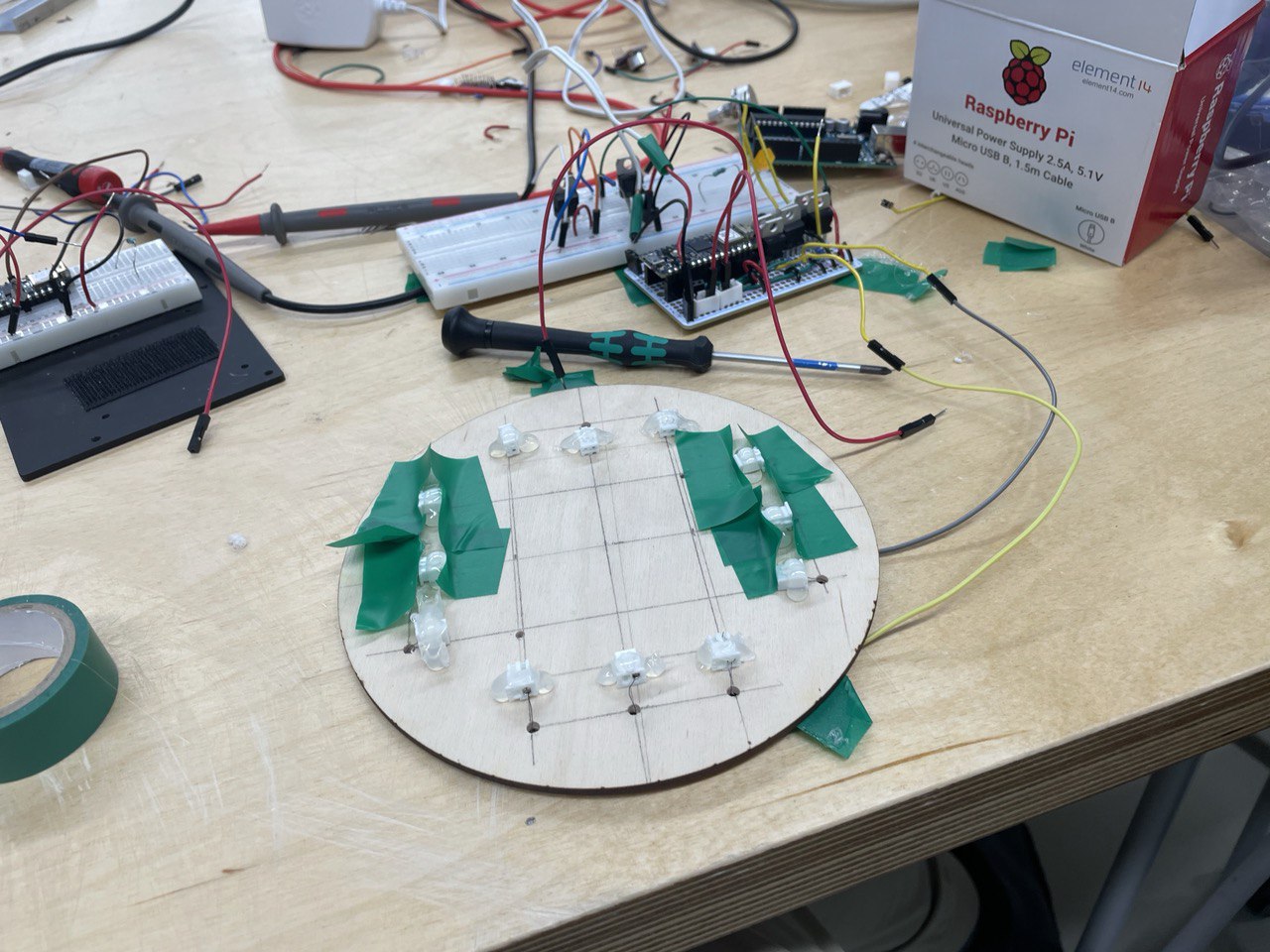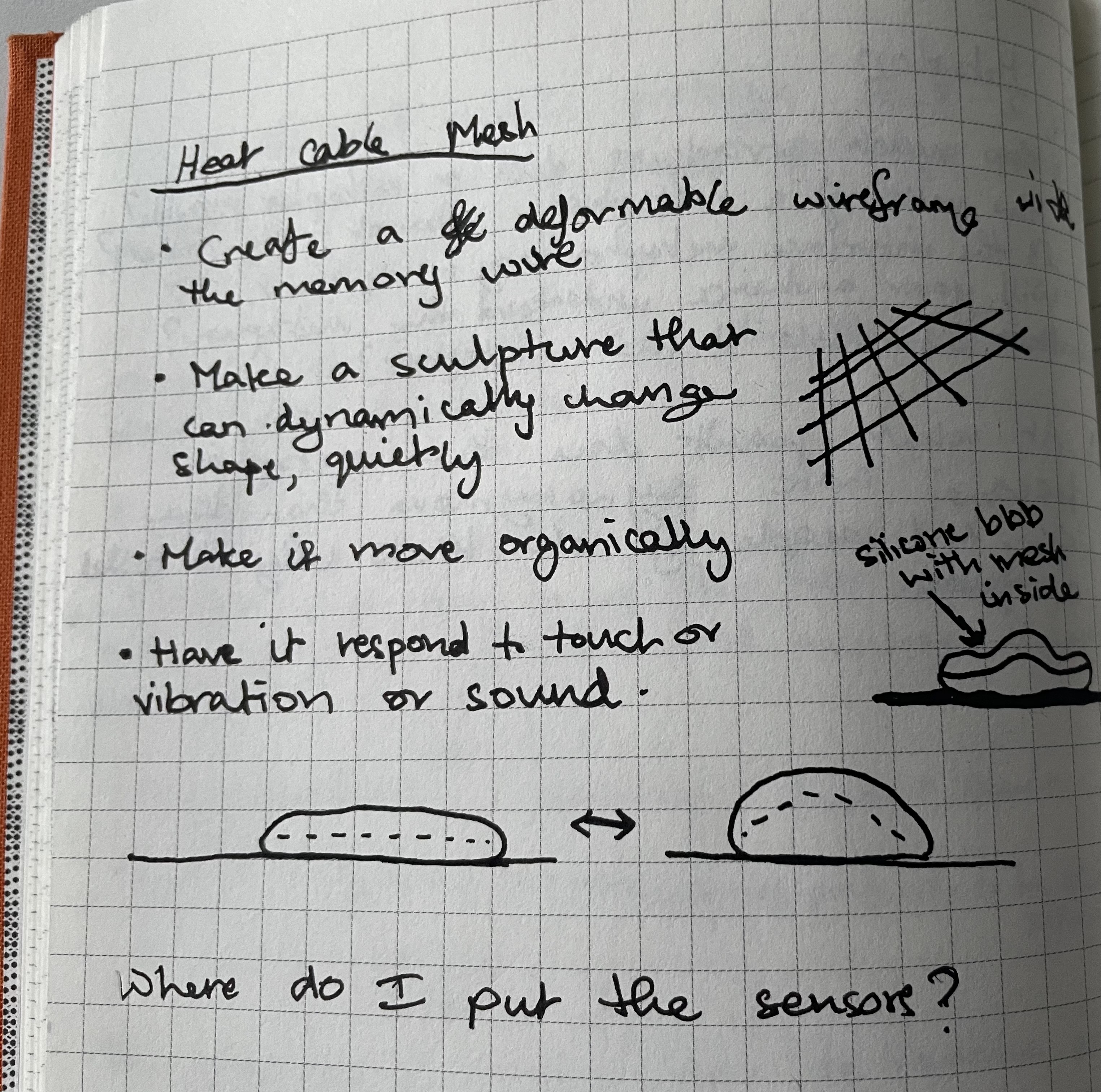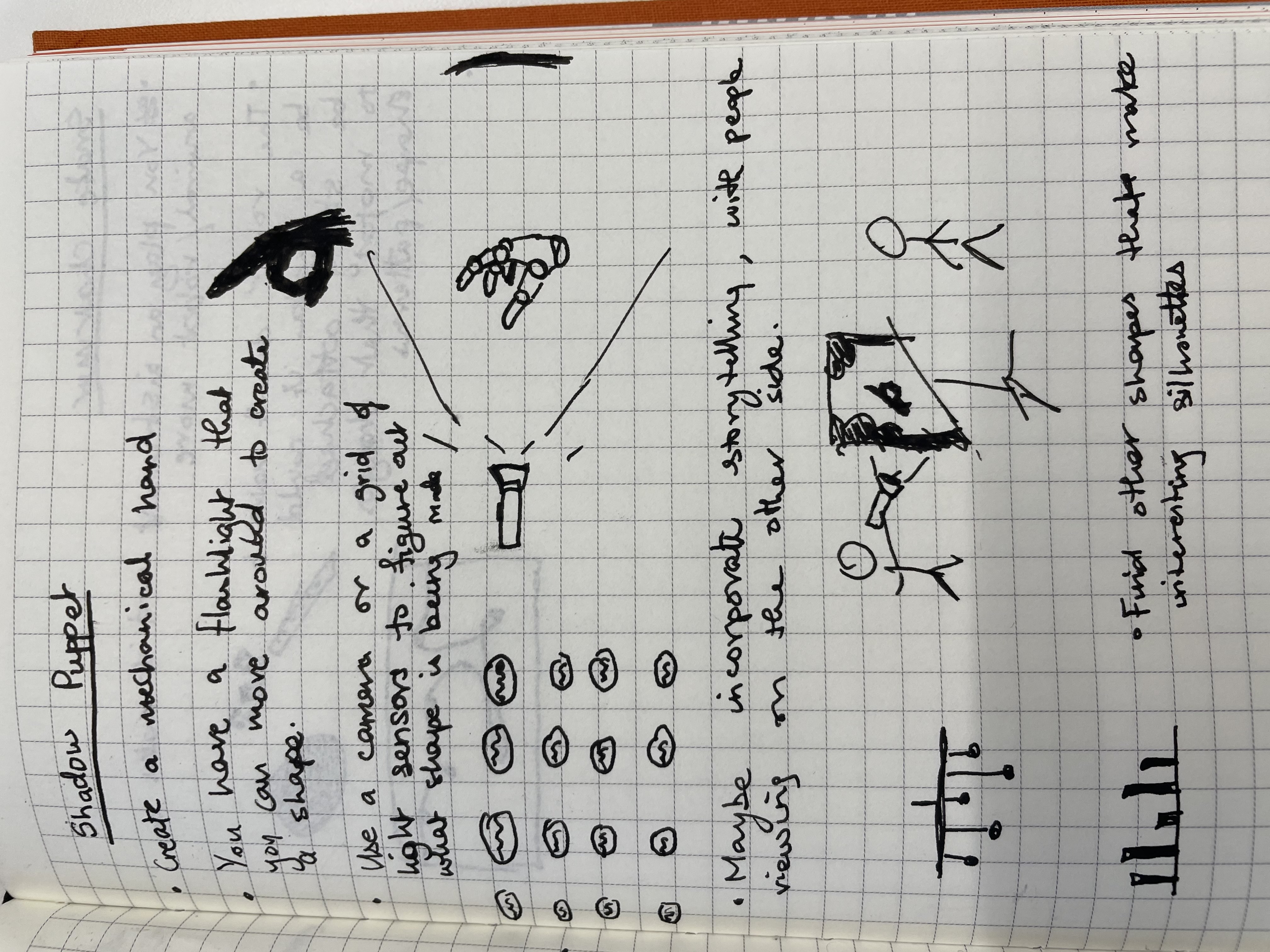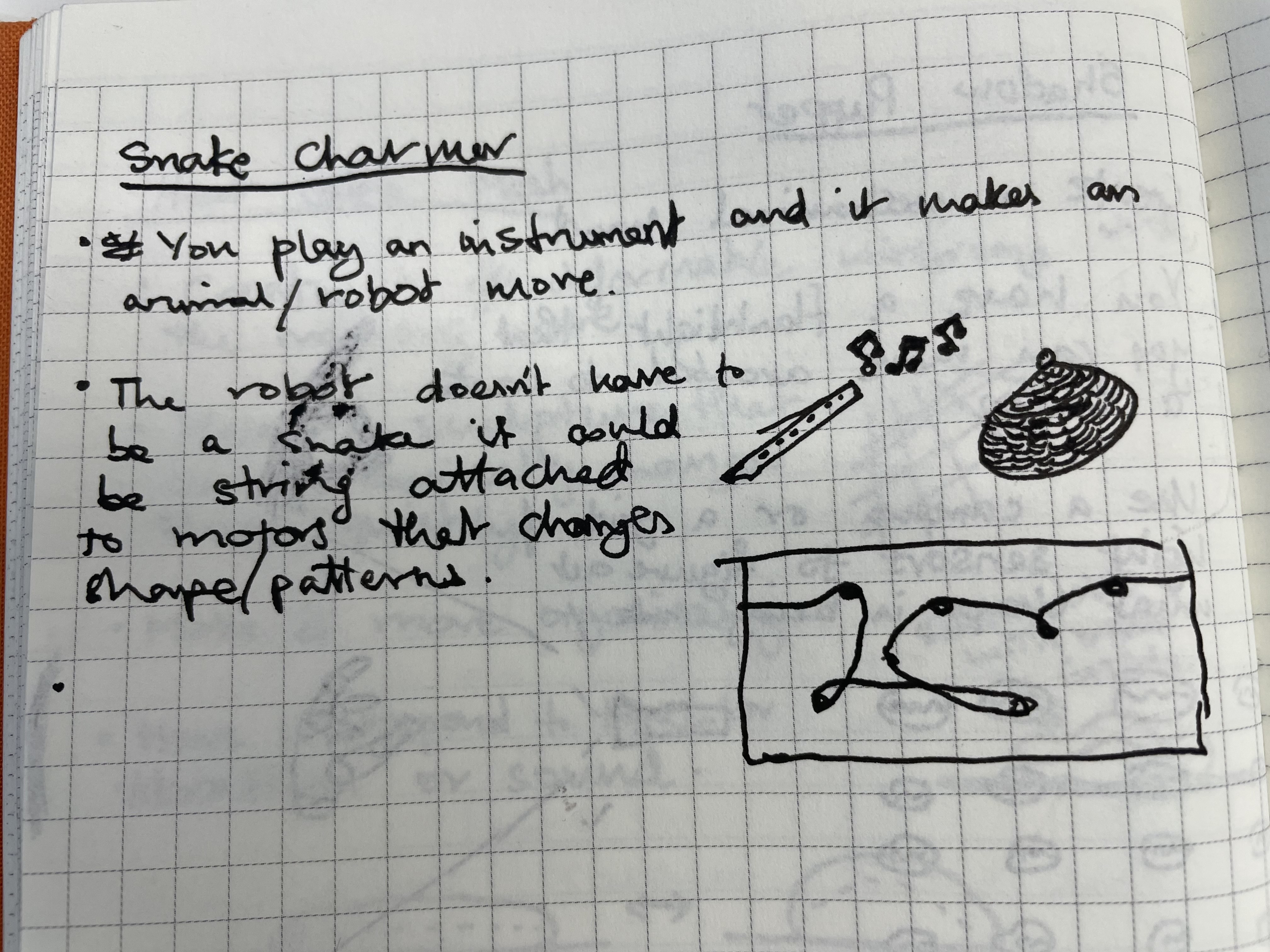21.04.23 Froject ft Agata Rudnicka
Froject is an interactive experience where you get to experience a small slice of the world as a frog.
We built a 360 experience using unity, touchdesigner, kinect and the igloo 360 room.
The visuals are supposed to represent how a frog views the world based on our current understanding of frog vision.
You can move around the room by bouncing on an exercise ball to simulate a frog hopping.
You can eat fireflies by making a gesture where you bring your hands to your face with your mouth open.
We're handling the body tracking in touchdesigner and sending it to unity via osc.
Unity is being run on the igloo machine thats plugged into the projectors but touchdesigner is being run separately on a laptop plugged in to the kinect.
Tracking on the kinect is great for detecting joint position but getting rotation and gestures reliably is a bigger struggle.
More time would be needed to calibrate the gestures tracking for different people to make it detect more consistently and reliably.
Using the igloo with unity is a bit quirky. We were having frame rate issues that were resolved by running unity in background mode.
We built a 360 experience using unity, touchdesigner, kinect and the igloo 360 room.
The visuals are supposed to represent how a frog views the world based on our current understanding of frog vision.
You can move around the room by bouncing on an exercise ball to simulate a frog hopping.
You can eat fireflies by making a gesture where you bring your hands to your face with your mouth open.
We're handling the body tracking in touchdesigner and sending it to unity via osc.
Unity is being run on the igloo machine thats plugged into the projectors but touchdesigner is being run separately on a laptop plugged in to the kinect.
Tracking on the kinect is great for detecting joint position but getting rotation and gestures reliably is a bigger struggle.
More time would be needed to calibrate the gestures tracking for different people to make it detect more consistently and reliably.
Using the igloo with unity is a bit quirky. We were having frame rate issues that were resolved by running unity in background mode.